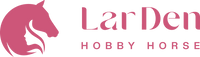How to shop?
Shopping in our online shop is very simple and intuitive.
You can shop without registration. What are the benefits of registration? You don't have to fill in your details again for future orders; you can keep track of your orders and payments.
Adding items to the shopping cart
The product categories can be found on the left side of each page. You can use the bar with the magnifying glass symbol (above) to search for a product. You can use filtering to select items, where you can view items according to several different parameters.
Click on the To cart button to add the selected product to your shopping cart without obligation. You can then return to the shop for further shopping. You can collect more products in your shopping cart by repeating the process.
The information box CART in the upper right hand corner will show you the total price of the products in your shopping cart.
Step 1: Shopping Cart
To view your shopping cart, click on the shopping cart sign on the right.
In the shopping cart you can view the selected products again and change their numbers or even remove individual items.
If you have a discount coupon, insert it into the appropriate box and click on the green ADD button.
The discount will be automatically deducted.
If all the products in the desired quantity are in the shopping cart, check the contents of the cart and click on the CONTINUE button (bottom right).
Step 2: Payment and shipping
Choose one of the available transport methods. To do this, please simply select the appropriate selection box.
Then choose one of the possible payment methods.
Each transport/payment method name is followed by a green circle with a question mark. The help text will appear in a bubble if you hover over the question mark.
Each method is listed with its price.
!!! If you have chosen to pay in advance, please remember to make your payment immediately after completing your order. The goods will be reserved for you (or blocked for other customers) for 10 calendar days. After that time, your order will be automatically cancelled.
Then continue with your order by clicking on the CONTINUE button.
Step 3: Information about you - entering your customer details
Please enter the information we need to process your order here. Please fill in the form completely.
BILLING ADDRESS - name, surname, company name, address, etc.
If you want to deliver the parcel to another address, click on the "Ship to another address" box and fill in the shipping address.
!!! The condition for successful order processing is to provide valid and accurate data for delivery of the goods.
If you have a special request, click on the "Enter note for vendor" box to put it in the note.
Step 4: Completing the order
The overview page will now show you your complete order again.
Please check that your personal data is displayed correctly and that the content of your order is as you wish. If you would like to change anything, you have the option to do so.
Before you complete your order, you must read the Terms and Conditions and Privacy Policy of our e-shop.
You must then agree to these and submit the entire order.
Confirmation of order receipt to your e-mail
Within a few minutes after submitting your order, you will receive an automatic message to the email address you have provided with the acceptance of your order into our system. Your order will be attached to the message as we see it.
Check again. We will start working on your order immediately, so if you want to correct or add anything, please contact us as soon as possible (by replying to this message or by phone - +420 354 621 992).